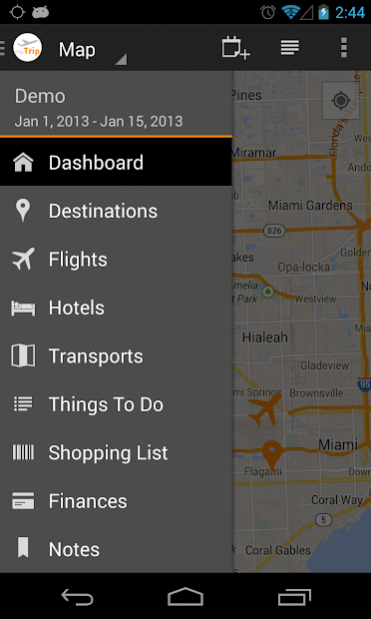myTrip - Travel Organizer 1.3
Free Version
Publisher Description
myTrip is the easy way to plan, organize and share your trip plans.
The Trip before your Trip: The beginning of each travel does not occur in the start date, occurs before... Every travel begins with initial planning, where we define the period of travel, destinations, what do we do, hotels where we stay, airlines, car rentals, shopping list, etc.. We search information with friends, books, magazines and blogs. How to access all this information during your trip ?
The app myTrip provide all information that travelers will need, you can create a travel plan with information about the destinations, hotels accommodation, flights, Places to visit, things to do, shopping list, information about car rentals and more!
Main features
– Travel Plans.
– Places Explorer, find restaurants, attractions, bar, etc.
– Hotels information.
– Extensive database of Hotels around the world.
– Flights information.
– Flight status.*
– Things To Do (restaurants, Tourist Points).
– Information of places, like opening hours, address, phone, etc..
– Shopping List.
– Products search , including description and value.
– Travel Finances.
– Cloud services, share travel plans on multiples devices.
– Notes and To Do Lists.
– Get directions, maps and weather for each destination
* Feature not available in the Beta version yet.
Organize your travel plans in one place with myTrip.
Share your travel plans with other travellers!
The Cloud Service from myTrip, enables you to share and sync your trip plans on multiple devices, automatically and transparently.
Features:
– Automatic Synchronization.
– Share your Trips with others users.
– Backup safely and simply.
– Without limits devices.
About myTrip - Travel Organizer
myTrip - Travel Organizer is a free app for Android published in the Recreation list of apps, part of Home & Hobby.
The company that develops myTrip - Travel Organizer is myTrip. The latest version released by its developer is 1.3. This app was rated by 1 users of our site and has an average rating of 4.0.
To install myTrip - Travel Organizer on your Android device, just click the green Continue To App button above to start the installation process. The app is listed on our website since 2014-07-16 and was downloaded 8 times. We have already checked if the download link is safe, however for your own protection we recommend that you scan the downloaded app with your antivirus. Your antivirus may detect the myTrip - Travel Organizer as malware as malware if the download link to com.mytrip.android is broken.
How to install myTrip - Travel Organizer on your Android device:
- Click on the Continue To App button on our website. This will redirect you to Google Play.
- Once the myTrip - Travel Organizer is shown in the Google Play listing of your Android device, you can start its download and installation. Tap on the Install button located below the search bar and to the right of the app icon.
- A pop-up window with the permissions required by myTrip - Travel Organizer will be shown. Click on Accept to continue the process.
- myTrip - Travel Organizer will be downloaded onto your device, displaying a progress. Once the download completes, the installation will start and you'll get a notification after the installation is finished.